Restore Photos with AI
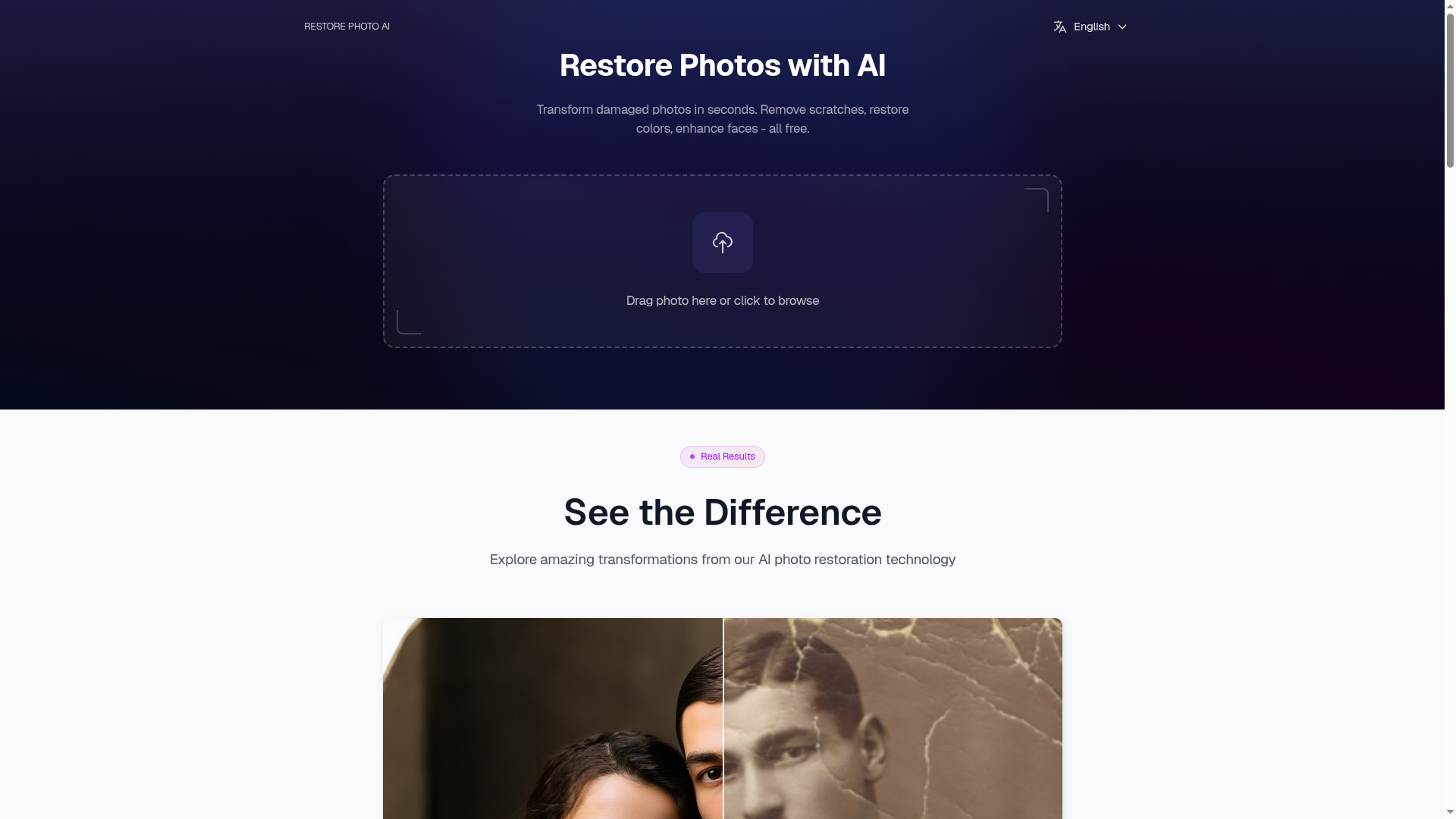
How to Restore Photo with AI in 3 Simple Steps
Learn how to restore image quality using our Restore Photo AI technology - it's fast, easy, and completely free.
1
Upload Your Photo for Restoration
Start your restore photo journey by uploading any damaged image. Our Restore Photo AI supports JPG, PNG, GIF, and WebP formats.
2
AI-Powered Restore Image Processing
Watch as our Restore Photo AI analyzes and repairs your image. Advanced algorithms restore photo quality by removing damage and enhancing details automatically.
3
Download Your Restored Photo
Get your professionally restored image in seconds. Our Restore Photo AI delivers high-quality results ready to share, print, or preserve forever. https://restorephoto.online/
User Ratings
No ratings yet. Be the first to rate this tool!
Rate This Tool
Why Login is Required
To ensure the authenticity and quality of ratings on Aigist.org, we require users to be logged in before submitting a rating. This helps us:
- Prevent duplicate or spam ratings
- Build a trusted community of genuine AI tool users
- Provide you with the ability to update your ratings later
- Create a more reliable rating system for everyone
Rating interface preview (login required to use)